VIDEO TUTORIAL
How to Create Your Own High Quality Video in 4 Simple Steps
With so many applications available within the internet, learning new things everyday has never been easier.
- Read time
- 1 min read
- Word count
- 363 words
- Date
- Apr 13, 2020

🌟 Non-members read here
Before we start with our simple tutorial, it would be a good idea to check out this 3-minute video above, and moving forward I will explain how I created it.
During the time of being quarantined, I always suggest preparing a list of things that we always thought we would do during our free times. One can argue that this is the best opportunity for us to learn something new everyday. Having an urge to learn something new, I just thought of an idea of creating a simple (positive/self motivating/meditation/inspirational) video. This was done just for fun and without thinking this would be easy.
Step 1: Collecting sample video footages
First, I took a few free videos from Pexels. Pexels is a free stock photo and video website and app that helps designers, bloggers, and anyone who is looking for visuals to find great photos and videos that can be downloaded and used for free. I used “drone footage” keyword:
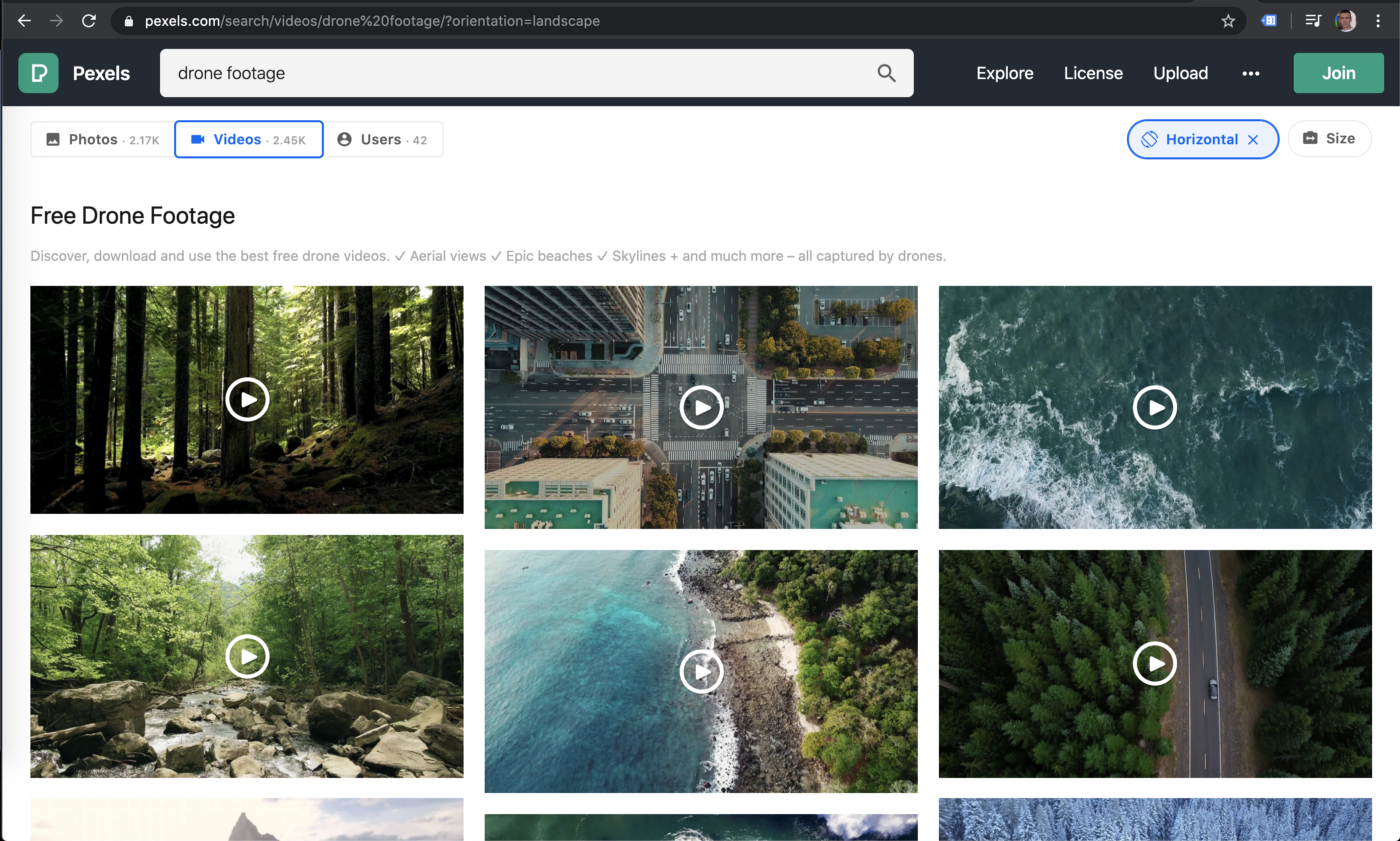
Step 2: Finding a nice background music
I browsed through the free YouTube Audio Library using the keyword “inspirational” under the “Cinematic” genre:
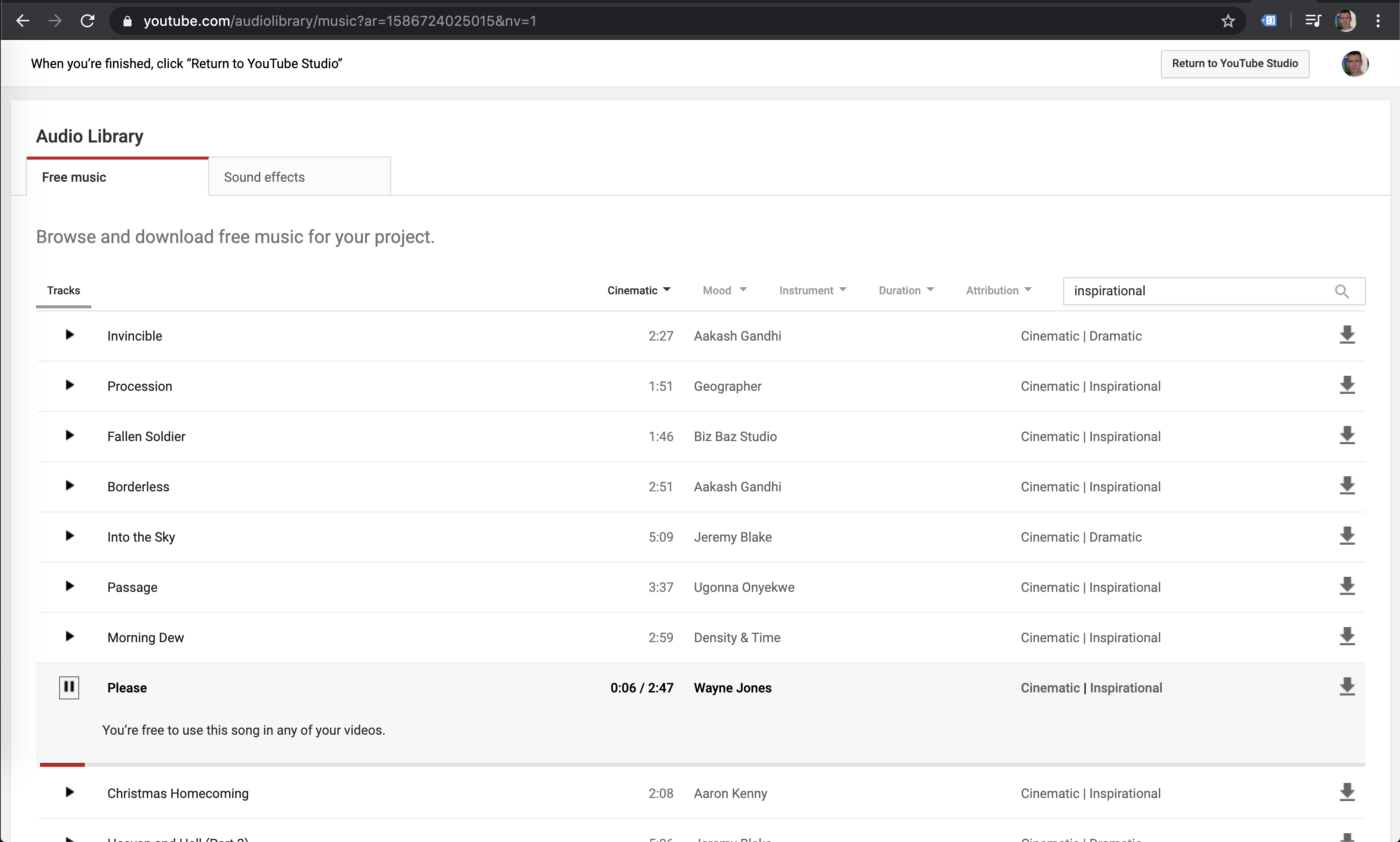
Step 3: Voice over selection
I then searched for a motivational speeches over from Internet Archive, which provides free public access to collections of digitized materials, searching for “positive affirmations” under the audio section:
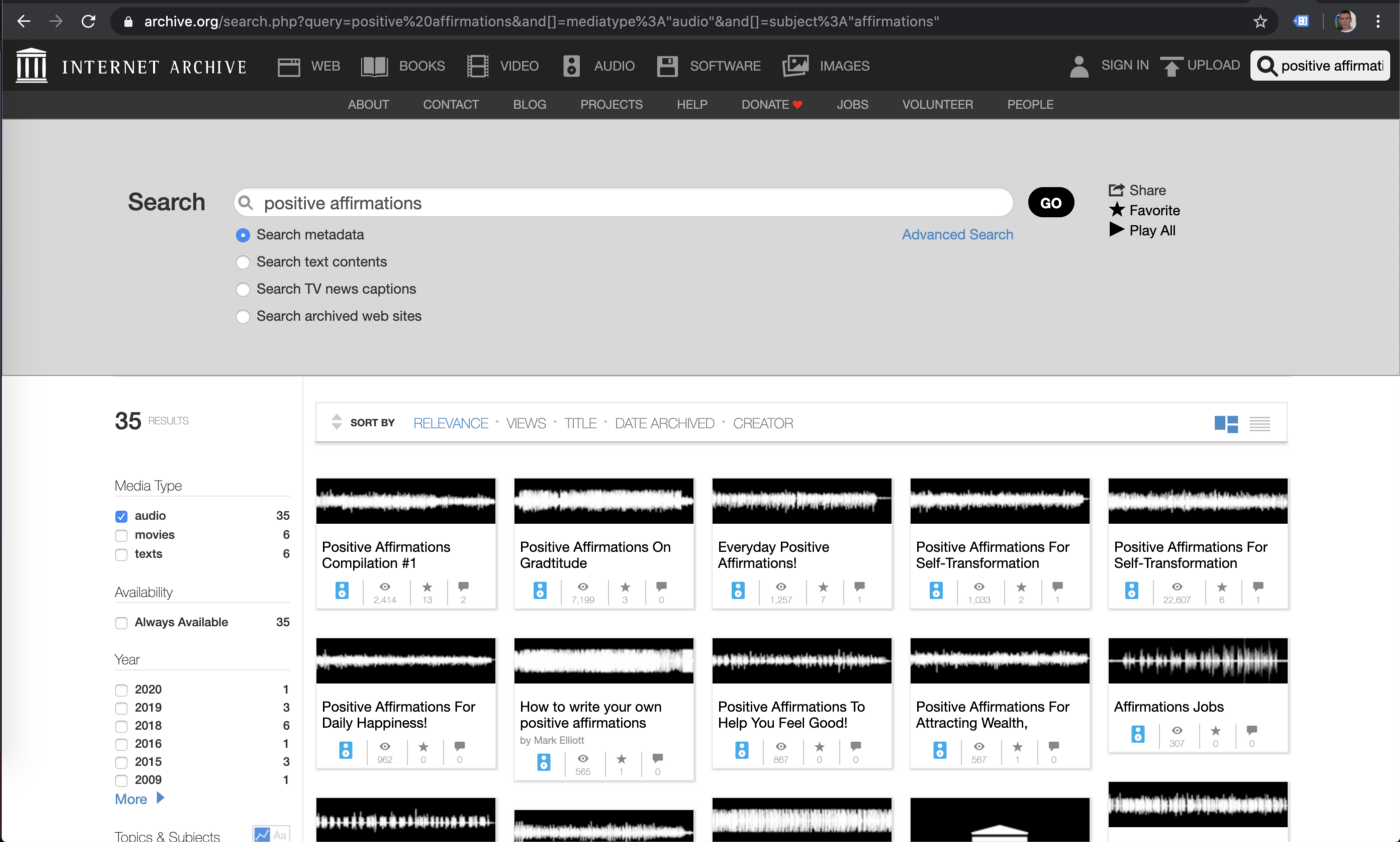
Step: Final compilation
I used the iMovie app (video editing software application developed by Apple) to simply drag-n-drop the videos, incorporate the voice-over and the inspirational music, adjusted the clip length, and… Voila! My high quality motivational video is ready to go!
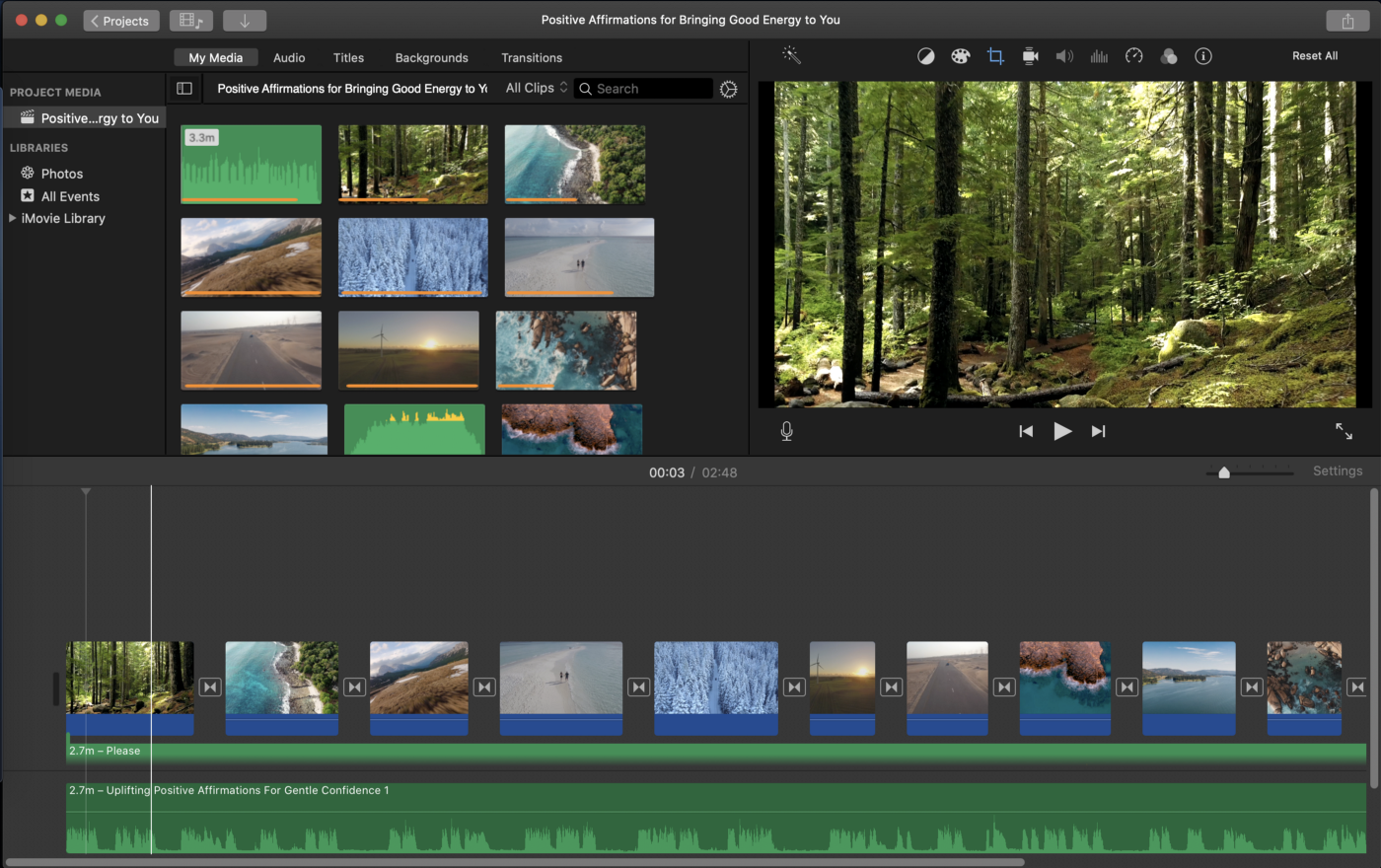
As an unexpected result I got 5.6k views in just a one day after the video went live:
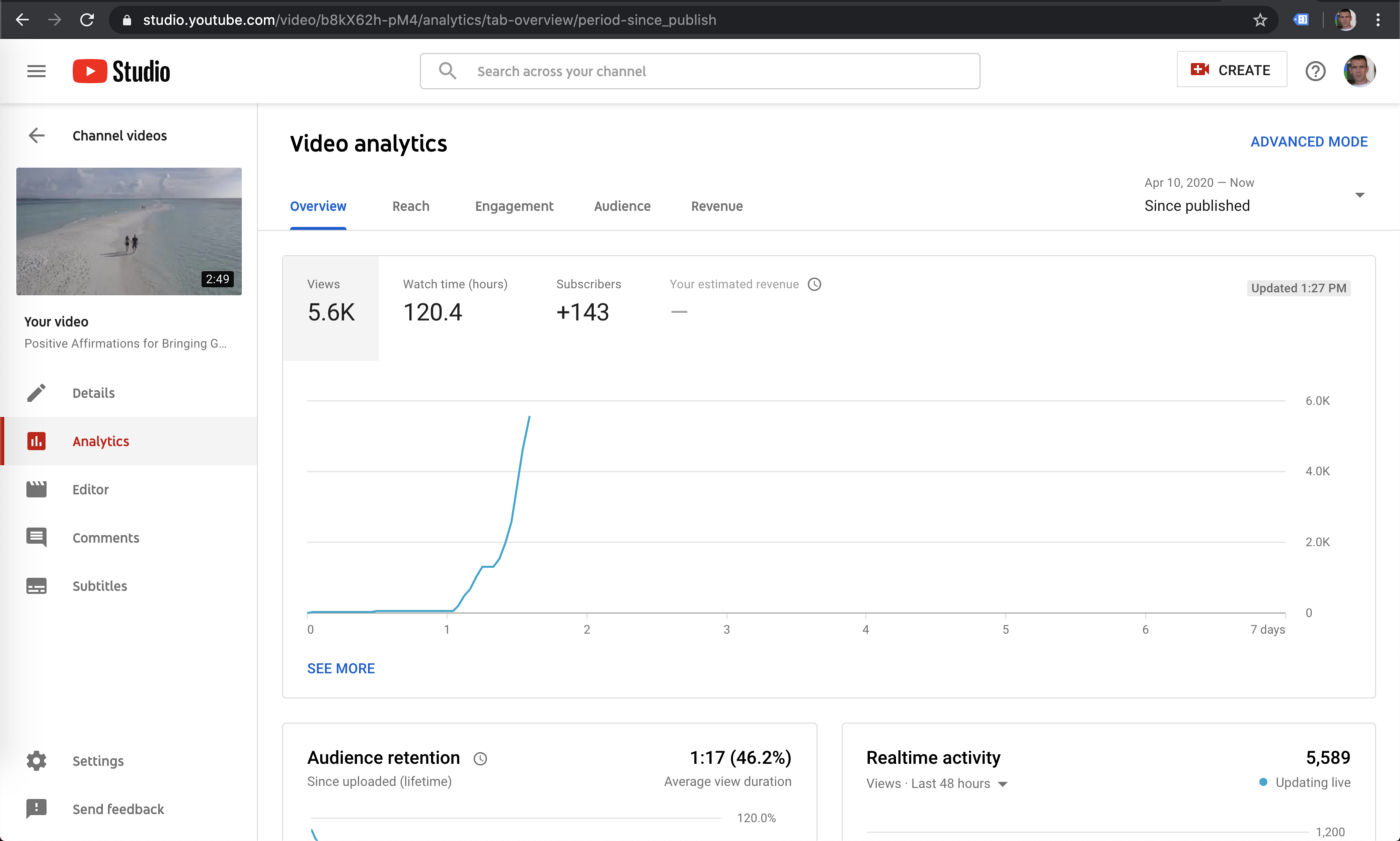
Conclusion
With so many applications available within the internet, learning new things everyday has never been easier. I want to note here that I have used iMovie to create my video, however if you’re a Windows user, you can use the Windows Movie Maker.
Let me know if this was helpful. You can share the links to your videos uploaded online after you have learnt this tutorial, I would be more than happy to enjoy your works as well.
Stay home, stay safe, and enjoy learning!